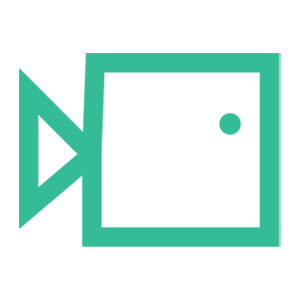How to add another admin
- Navigate to your portal at portal.boxphish.com
- Click on the 'Tenancy' tab on the left of the screen.
- Click on the 'Users' tab at the top of the screen.
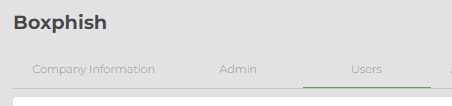
- Scroll down and search for the user you wish to turn into an admin.
- Click on the cog icon on the right to edit the user's details.
- Toggle on the Tenancy Admin setting.
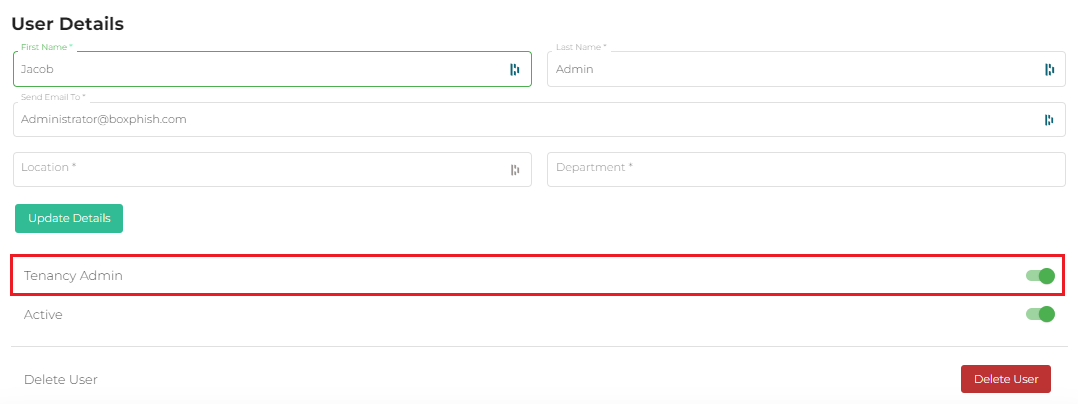
After you have changed this user into an admin and have closed the window, you may wish to refresh the portals page and search for this user again to make sure that under 'Role' it now shows as 'Administrator' instead of 'User'.