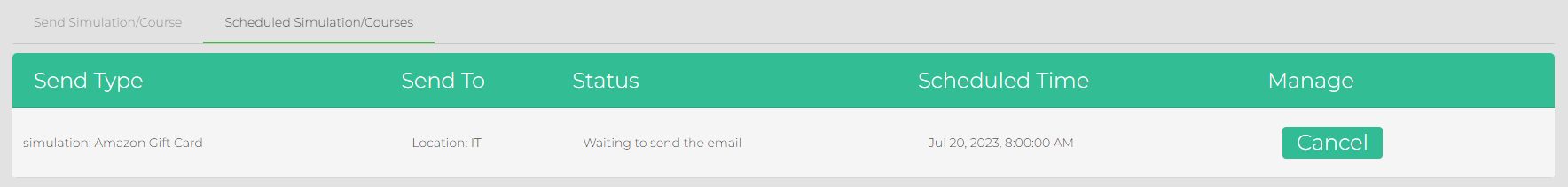View scheduled sends
To view scheduled sends in On-Demand, follow the steps below
- Go to portal.boxphish.com
- Sign in using either SSO or Email
- Select On-Demand (tab on the left)
- Select 'Scheduled Simulation/Courses'
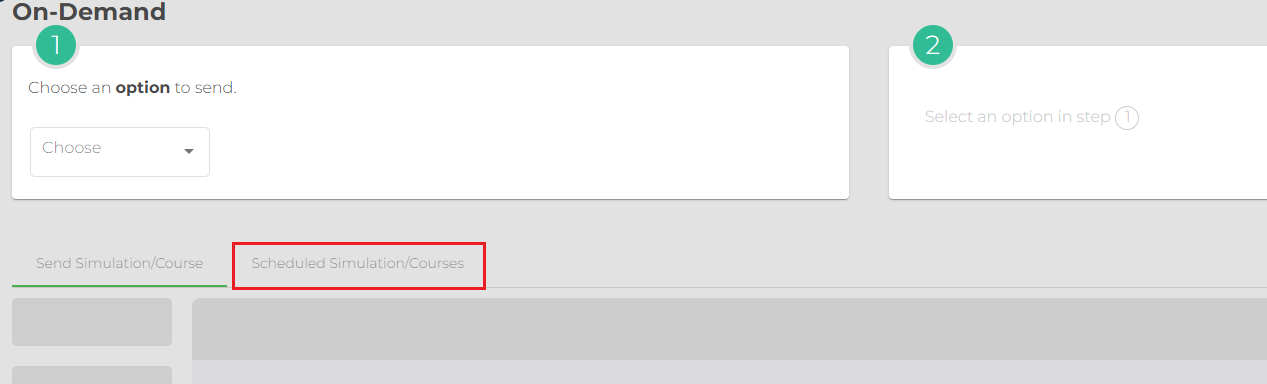
Here you can check what is due to be sent and when, or cancel the send.