Reporting Access Level
This short guide will take you through how to change a user's reporting permissions. Reporting Level List. Tenancy Admin - This user can see all Tenancy Reporting and access the Tenancy admin tools.…

Updated
by Sam McDougall
This short guide will take you through how to change a user's reporting permissions.
Reporting Level List
- Tenancy Admin - This user can see all Tenancy Reporting and access the Tenancy admin tools
- Tenancy - Reporting Only - Tenancy wide view
- Location - Reporting Only - Location wide view
- Department - Reporting Only - Department wide view
Changing a User's Reporting Level
You will need to be a Tenancy Admin to complete the steps below.
Navigating to the User settings
- Select the 'Users' option in the left hand menu, shown below.
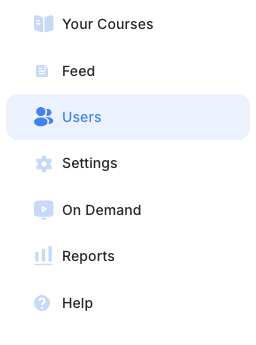
- On the 'User Management' tab find the user that you would like to give report access to. Click the 'View' button on that user and the user details will appear, shown below:
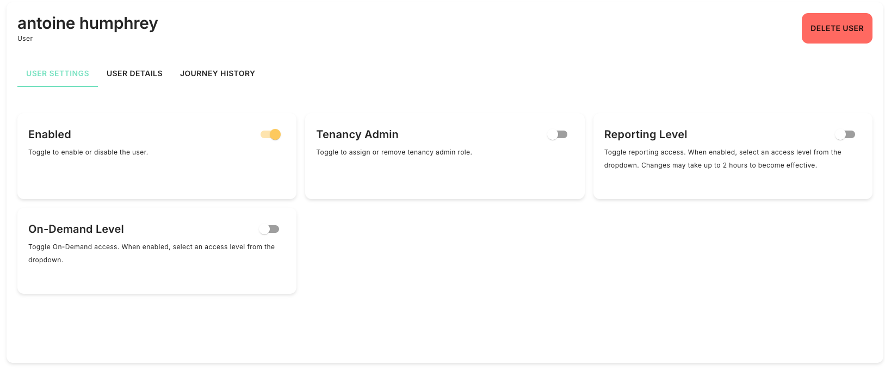
- Update the 'Reporting Level' on the 'User Settings' tab to the desired level, detailed below.
Reporting Levels
If this user is already an admin, please remove this before starting the below.
- Click the toggle on the right hand side of 'Reporting Level' (this will become enabled).
- Select the level of reporting access from the dropdown that appears.
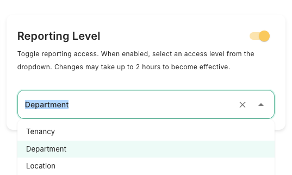
- You will see a short wait time. Once complete, the Reporting Level is assigned.
How did we do?
Upload your own course
Multi-factor authentication for Email
