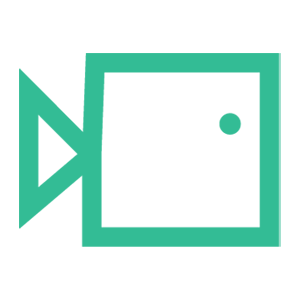Google Import
Below is a short guide on how to run a Google import to your Boxphish tenancy list.
- Go to your Boxphish portal: portal.boxphish.com
- Click on 'Tenancy'.
- Click on the 'Users' tab at the top.
- Click on the 'Google' icon.
- Any permissions requests will need to be accepted by the admin.
- You should now be directed to a page informing you that you will receive an email.
- After a few minutes, you should receive an email telling you to click a link in order to import your users.
- Tick the 'Create' box next to the OU you have created for your tenancy user list.
- Finally, click 'Submit'.