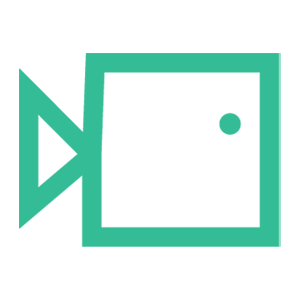Add a Single User
Below is a short guide on how to manually add a single user to your tenancy.
- Navigate to the Boxphish portal: https://portal.boxphish.com and log in with your admin account.
- Click on the 'Tenancy' tab.
- Click 'Users'.
- In the 'Add User' tab, fill in the correct information as shown below:

- After you have filled in the correct information, click on the 'Add User' button.
- Existing Users