How to complete a course
Navigate to your portal at portal.boxphish.com. Click ' Start ' on the course you wish to complete and the Course will be launched within the UI. On starting a Course it will be launched within the U…

Updated
by Jacob Flinders
- Navigate to your portal at portal.boxphish.com
- Click 'Start' on the course you wish to complete and the Course will be launched within the UI.
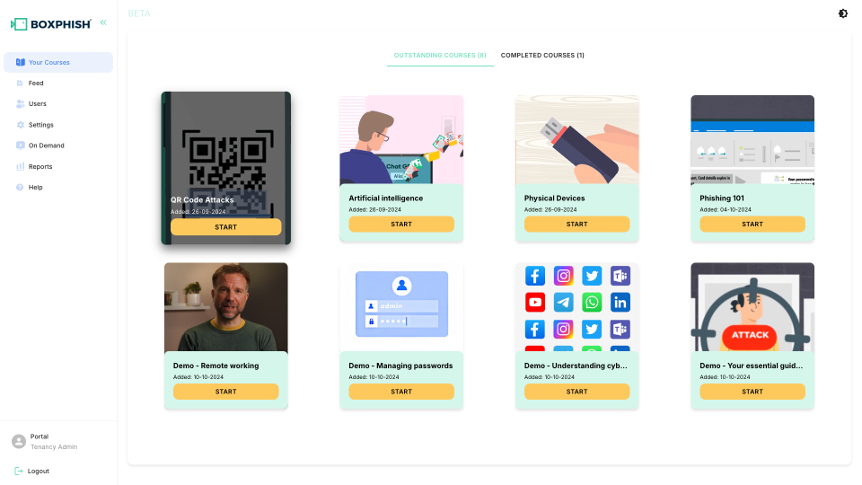
- On starting a Course it will be launched within the UI and will look similar to the image below.
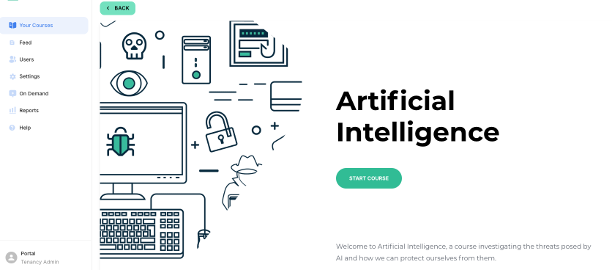
Each Course will provide the detailed steps on how to complete it within the Course itself. In general, Courses will have a similar look and feel with a video followed by a quiz to assess the user's knowledge on the topic.
In some instances courses can be completed directly from an emailed link rather than in the UI. This option is configured during onboarding and can be updated upon request.
- On completing a Course the user will be presented with a relevant message and provided with a downloadable infographic related to the course. An example is below.
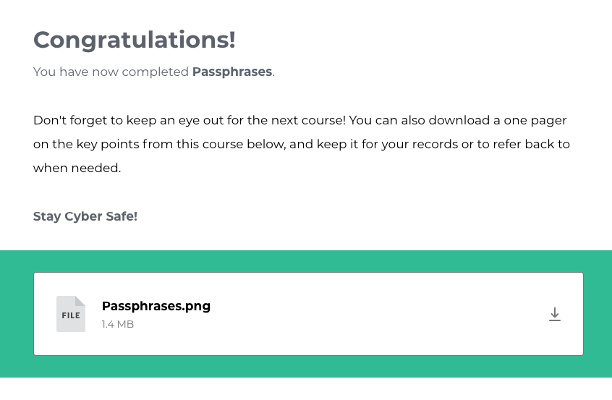
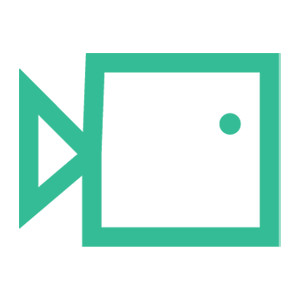
How did we do?
How do I reset my password?
What is my Licence limit?
