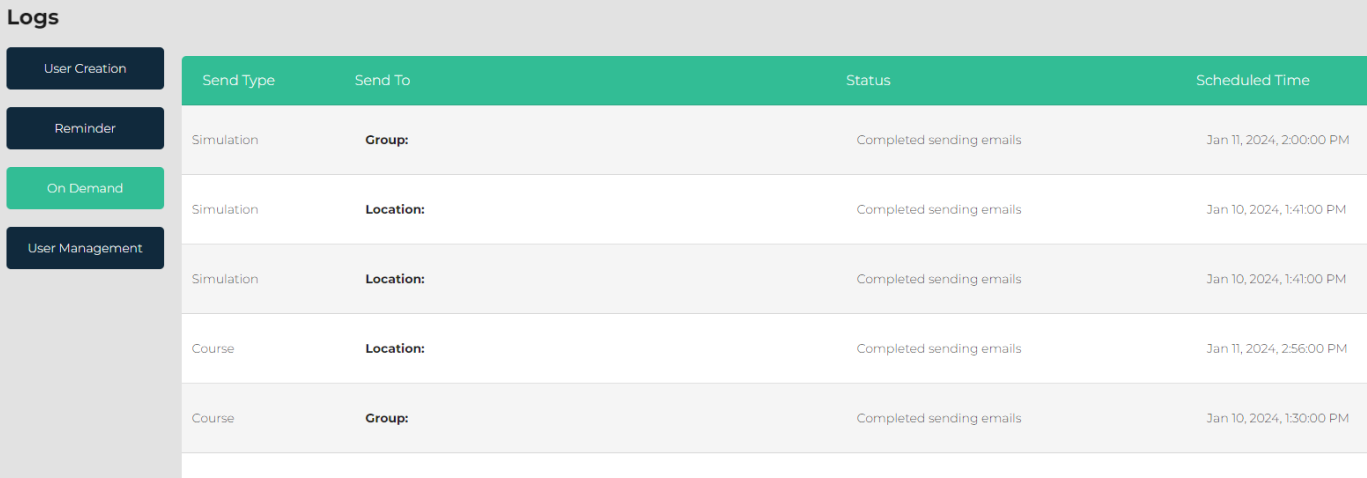Send History
OnDemand send history can be accessed in two ways.
Reporting
The most in-depth way to view all sends, whether sent via OnDemand or through the Automated Journey system, is to access our Reporting suite here:
https://portal.boxphish.com/quicksight
Task Log
A simpler view of the sends is available in the Task Status tab in Tenancy.
- Log in to the Boxphish Portal
- Select Tenancy on the Nav Bar

- Select the Task Status tab
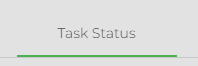
- Select On Demand
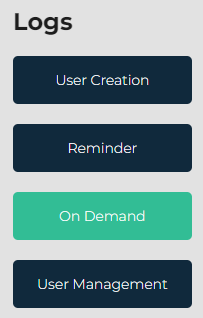
You will now be able to view when/where simulations/courses have been sent from OnDemand: