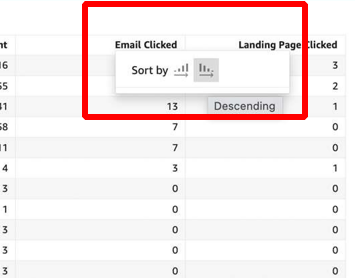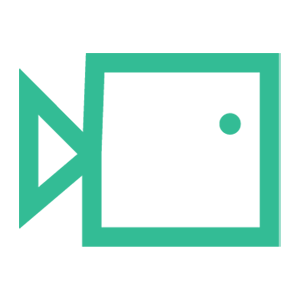High Risk User List
Below is a short guide on using the High Risk User List
The High Risk User List can be to identify who in your organisation is or isn't clicking simulations.
Key
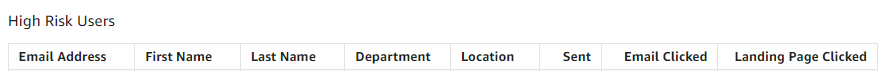
Email Address | User's 'Send email to address' on the portal |
First Name | First name of the User |
Last Name | Last name of the User |
Department | Department of the User set by the Admin |
Location | Location of the User set by the Admin |
Sent | Number of Sends to the User |
Email Clicked | Number of Simulations Failed |
Landing Page Clicked | Second Stage Landing pages Failed. i.e. Fake website logins |
Sort by Ascending and Descending
- Click the applicable Header
- Select either Ascending or Descending