How do I know if Auto-Sync is turned on?
To check this, please note you must be a tenancy admin. Navigate to your portal at portal.boxphish.com. Click the ' Users ' option on the left hand menu and navigate to the ' User Sync ' tab. Once co…

Updated
by Jacob Flinders
To check this, please note you must be a tenancy admin.
- Navigate to your portal at portal.boxphish.com
- Click the 'Users' option on the left hand menu and navigate to the 'User Sync' tab.
Once connected and under normal operation the 'User Sync' tab will present a screen similar to the one shown below. From here the administrator can see details of how the sync is configured and which groups are connected.
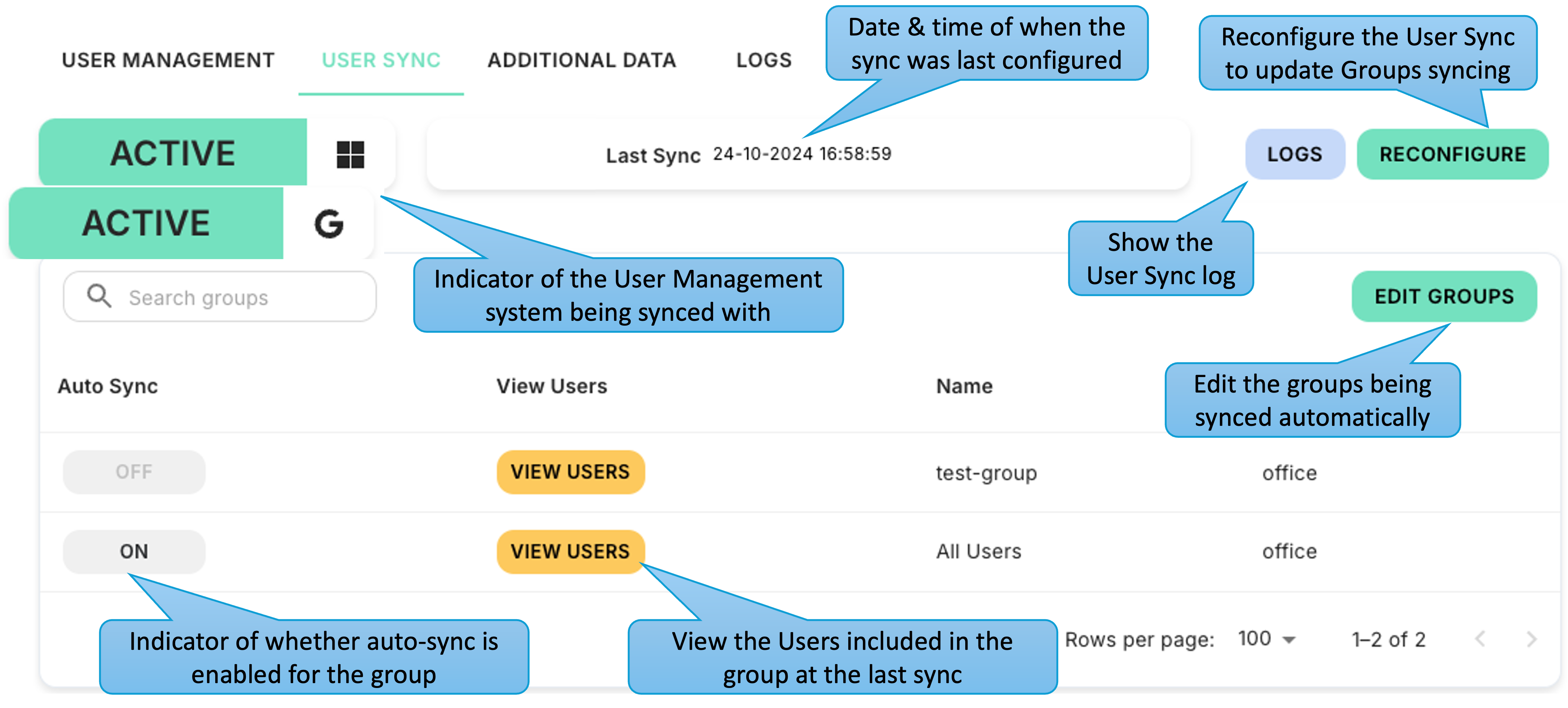
If the auto-sync has failed the 'last sync' message will be replaced with the date of the last failed attempt and the 'Active' message replaced with 'Error'. This can be a temporary issue due to a loss of connectivity with the user management system. However, if the error persists you may need to reconfigure the connection.
If you wish to learn how to set up auto-sync please click HERE
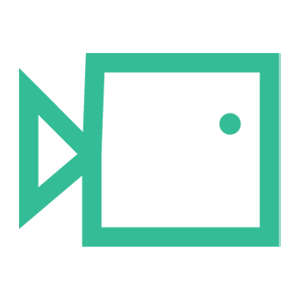
How did we do?
What is my Licence limit?
Prevent False Positives from Microsoft Report Phishing Add-In
