How to download images within emails
Some mail clients may block images by default and will ask the user if they'd like to load the images in the email. Depending on your mail client, you can add the sender address to a safe senders lis…

Some mail clients may block images by default and will ask the user if they'd like to load the images in the email.
Depending on your mail client, you can add the sender address to a safe senders list to allow images from those senders to load automatically. The instructions to do this will vary based on your mail client.
To allow these on an individual basis on Outlook, please see the below Microsoft guide:
Block or unblock automatic picture downloads in email messages - Microsoft Support
This may also be done through Group Policy as shown in the below Microsoft Guide:
If you are in a Google environment, you may wish to follow the below guide on how to download images on Gmail:
Turn images on or off in Gmail - Computer - Gmail Help (google.com)
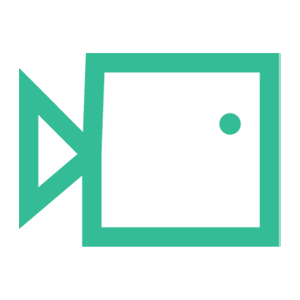
How did we do?
Course video won't load
Is Boxphish Certified for Cyber Essentials?
