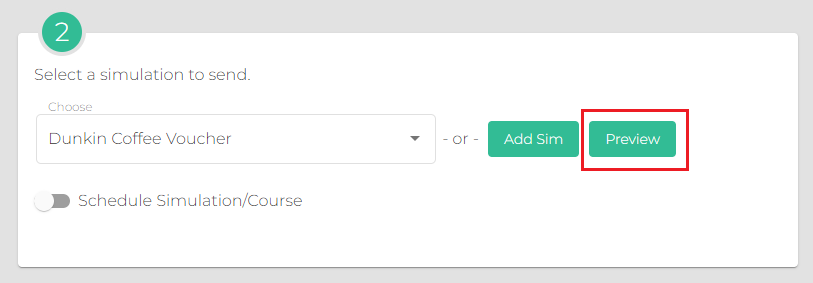Allow Listing
Email Gateways
Mimecast Allowlisting
Virtru Allowlisting
Egress Allowlisting
Avavan Allowlisting
Cisco Secure Email Allowlisting
Proofpoint Allowlisting
SpamTitan Allowlisting
Sophos Email Appliance (SEA) Allowlisting
Barracuda Allowlisting
Mimecast - Remove exploding message content
Boxphish Sending Domains
M365 Allow Listing
Custom Headers Allowlisting
Google Workspace Allow Listing
Assets
Boxphish Comms Template - Google
Boxphish Comms Template - Microsoft
Course Overviews
Cyber Hints and Tips
Wallpapers
FAQ
How does the existing Journey apply to a new user?
Prevent False Positives from Microsoft Report Phishing Add-In
What is my Licence limit?
Custom Content
Course video won't load
How to download images within emails
What is a Phishing Simulation?
What courses does Boxphish offer?
Is Boxphish Certified for Cyber Essentials?
How do I reset my password?
How to complete a course
How do I know if Auto-Sync is turned on?
Legal
On-Demand
OnDemand Access Levels
Send History
How to send in batches (staggered) using On-Demand
Preview a Simulation
Preview a Course
View scheduled sends
Calendared Sends
Using the On-Demand Feature to Send
Building a Simulation using On-Demand
Phishing Simulations
Reports
Reports data not showing
Export Reports
How is the Risk Score calculated?
How do I access the Reports?
Filtering Data
Summary Tab
Individual User History
High Risk User List
Setup
Automatic Course Assignment
Single Sign On Config M365
Course Reminders
Setting Up AD Sync
How do I Access Boxphish as a New User via Email?
Adding Users via CSV
How to set up Google Sync
Google Import
User Guide