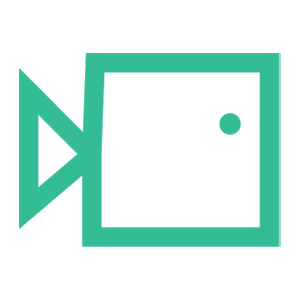View Current Journey
Below is a short guide on how to view your Tenancy's Active Journey as well as the History of the current journey.
- Log in to your tenancy portal at portal.boxphish.com
- Click on your 'Tenancy' icon on the left-hand side of the portal.
- Navigate to the 'Users' Tab as shown below:

- Scroll down to the list of tenancy users and click on a user within your tenancy by clicking the cog icon as shown below:

- Scroll down to see your 'Active Journey' which is content you are due to receive, and 'Journey History' which is content you have previously received.
Please see below for an example of how a Journey will appear: