How do I reset my password?
Below is a short guide on how to reset your password when signing in with Email on the Boxphish Portal If you are a new user logging in via Email, please refer to the New user guide HERE. Navigate to…

Updated
by Sam McDougall
Below is a short guide on how to reset your password when signing in with Email on the Boxphish Portal
If you are a new user logging in via Email, please refer to the New user guide HERE
- Navigate to portal.boxphish.com
- Select 'Sign in with Email'
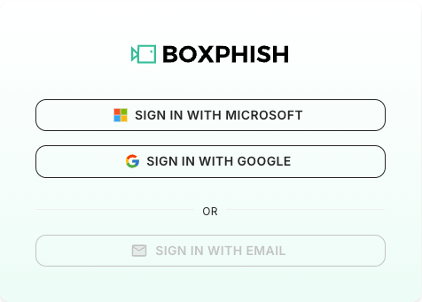
- Click 'Forgot your Password' OR click HERE
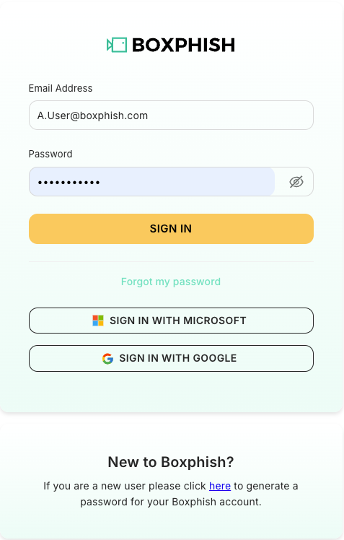
- Enter your email address and select 'Reset Password'
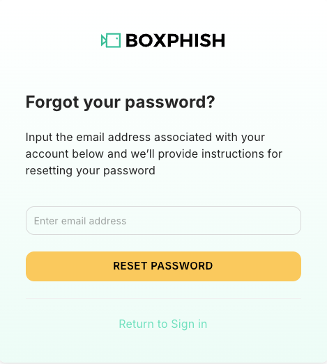
- You will receive a 'Thank you' message and be sent an email to your inbox
You will receive the email from 'portal@boxphish.com', make sure to check the address before the next step.
- Click the Link within the email
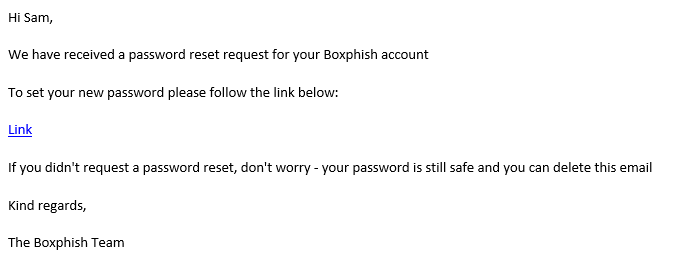
- Enter your new password and confirm it, following the guidance below the first input box
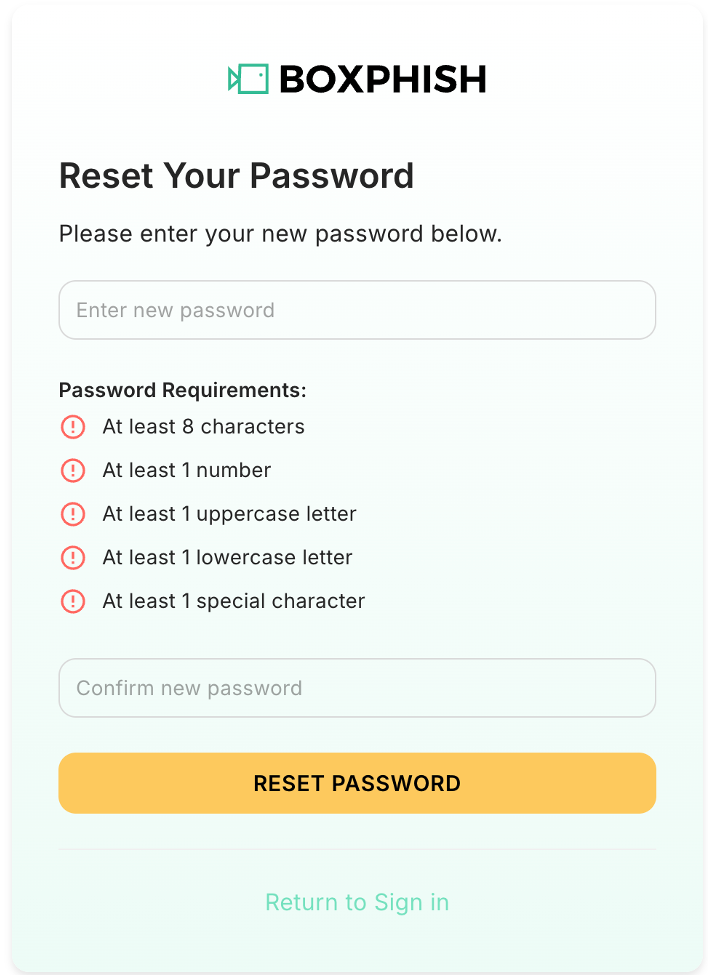
- Click 'Reset Password'
- Your Password has now been changed
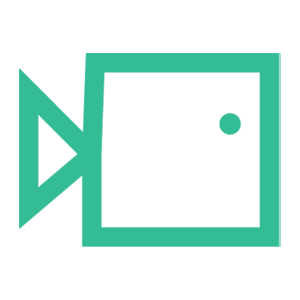
How did we do?
How do I Access Boxphish as a New User via Email?
How to complete a course
