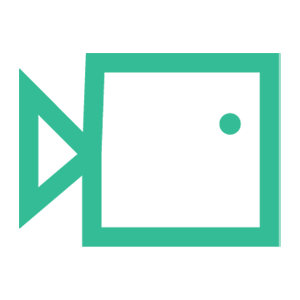Barracuda Allowlisting
Below is a short guide on how to allow Boxphish simulation emails through Barracuda.
- Log onto your Barracuda Portal.
- Click on 'Email Gateway Defense (Email Security)'.
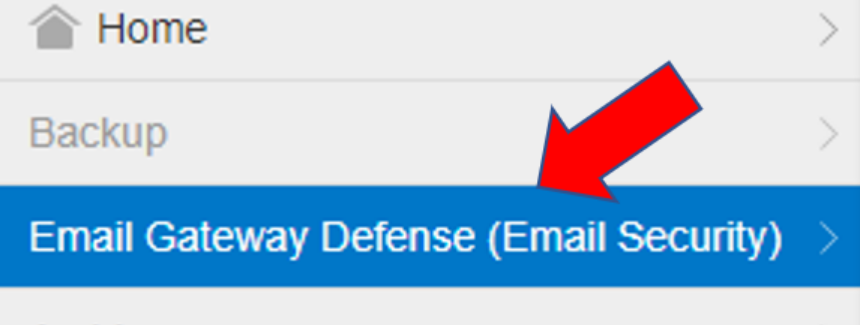
- At the top, click 'Inbound Settings' and then 'IP Address Policies'.

- In the IP Address field, input the below IP addresses:
23.249.219.118
18.168.104.87
13.42.200.223
3.9.228.40
3.127.7.20
63.178.172.172
13.216.31.253
74.177.142.1 - In the Netmask field, input 255.255.255.255.
- In the Policy field, change the policy from 'Block' to 'Exempt'
- You may want to leave a comment on this policy so others may know what it is used for.
This should now look as below:

- Finally, Click 'Add' which should now apply the policy.

We hope you have found this guide useful. If there are any other areas you would like to be explained that have not been, or you have any questions or issues regarding this guide, please contact us at support@boxphish.com.