User Search
User search is a handy tool to check a users progress during a certain time range. This feature is available for Admins and User's with reporting level access. Searching a user. Click search, type in…

Updated
by Sam McDougall
User search is a handy tool to check a users progress during a certain time range.
This feature is available for Admins and User's with reporting level access.
Searching a user
- Click search, type in the user's email.
- Click the email that appears in the dropdown.
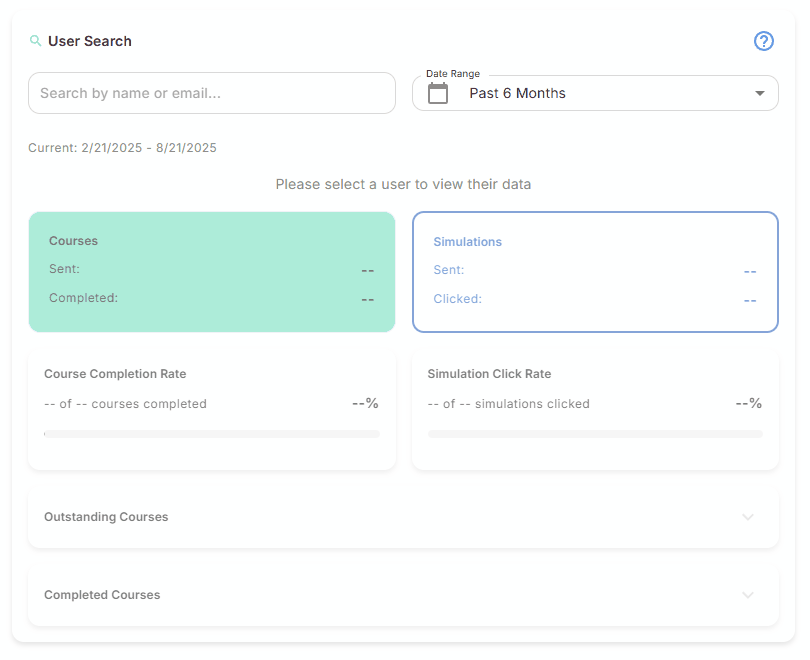
- Optional: Change the date range using the dropdown in the top right corner. 6 and 12 months are available as well as a custom time range.
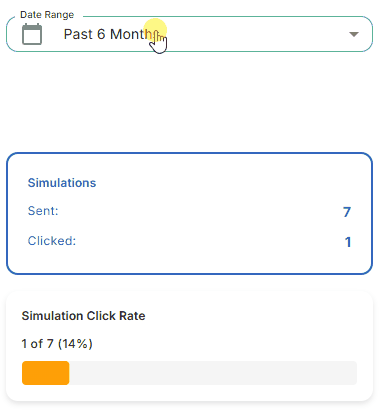
Outstanding and completed courses
To view outstanding and complete courses, click the associated bar to drop them down.
In outstanding courses you will see when the course was sent and have the option to delete a course from the user.
Click the bin icon and then confirm in the model window to remove a course from the user.
In completed courses, you will see all courses completed and what score the user achieved.
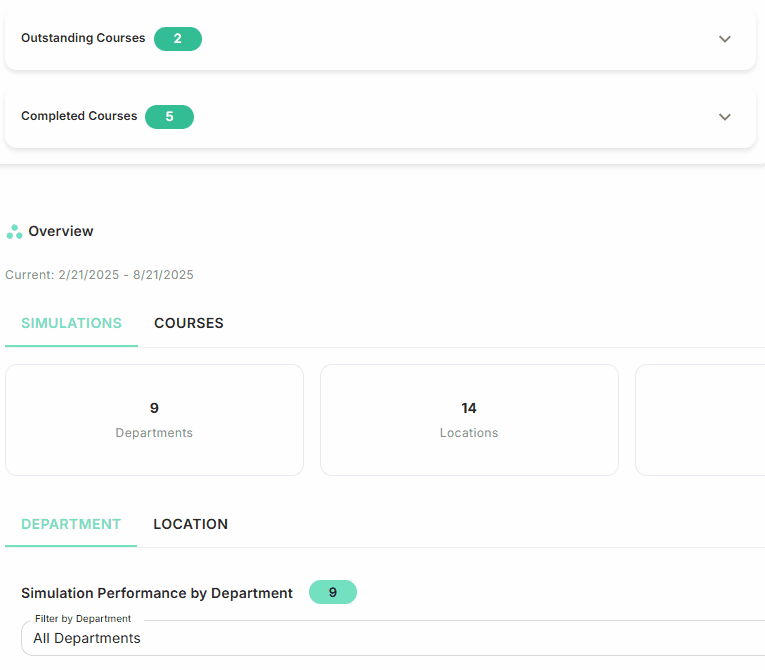
How did we do?
Activity Timeline
Most Clicked Simulations
