Activity Timeline
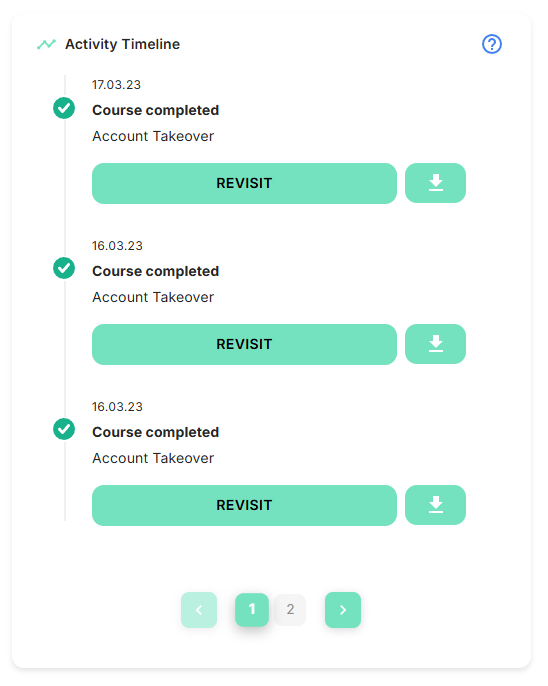
The Activity Timeline allows users to revisit courses they've previously completed and download certificates for them.
To revisit a course click REVISIT.
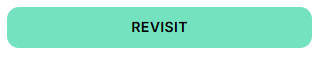
Revisiting a course does not alter previous scoring.
To download a certificate for a completed course, click the download icon.

Certificates are only available to download for scores of 80% and over. The icon will not appear for those below 80%.
Certificates are generated on the spot and will contain the company branding set by the admin.

