Your Courses
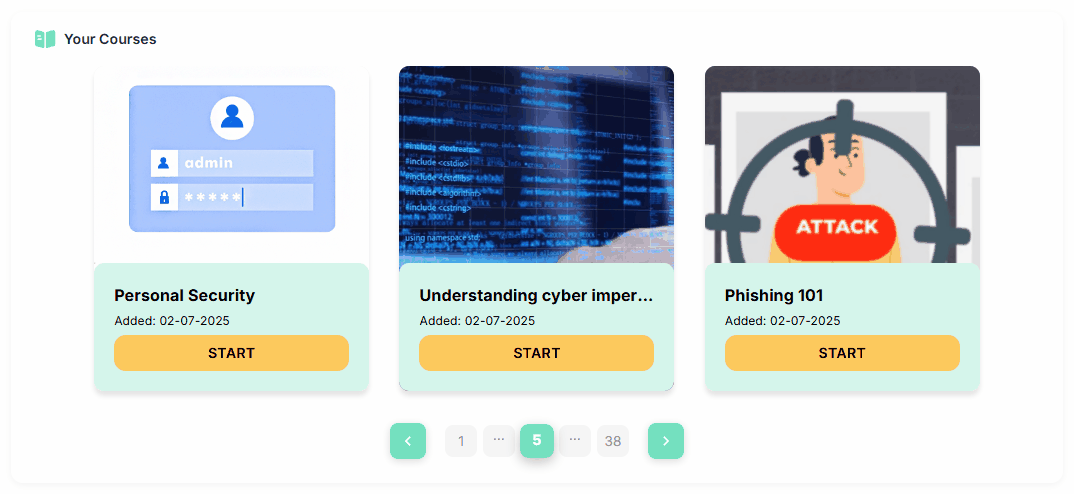
The Your Courses page has now been condensed into a widget on the new Dashboard.
To take a course, simply click START.
If your business allows course retaking, the button will show as RETAKE upon scoring less than 80%.
Once completed, courses will move to the Activity Timeline.
The NEW tag will now appear at the top right course assigned within the last 30 days.

