Email Protection Allow Listing
Below is a short guide on accessing the allow listing guides for email protection services, to ensure our content arrives as intended. Login into the Boxphish portal using this link https://portal.bo…
Below is a short guide on accessing the allow listing guides for email protection services, to ensure our content arrives as intended.
- Login into the Boxphish portal using this link https://portal.boxphish.com/login.
- Click on the 'Settings' option on the left-hand side
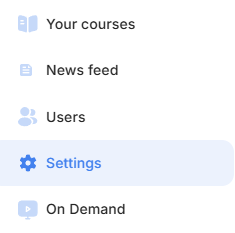
- Click on the 'Deliverability' tab at the top of the screen and select the 'Gateways' tab which will provide the remaining instructions to complete your email allow listing.
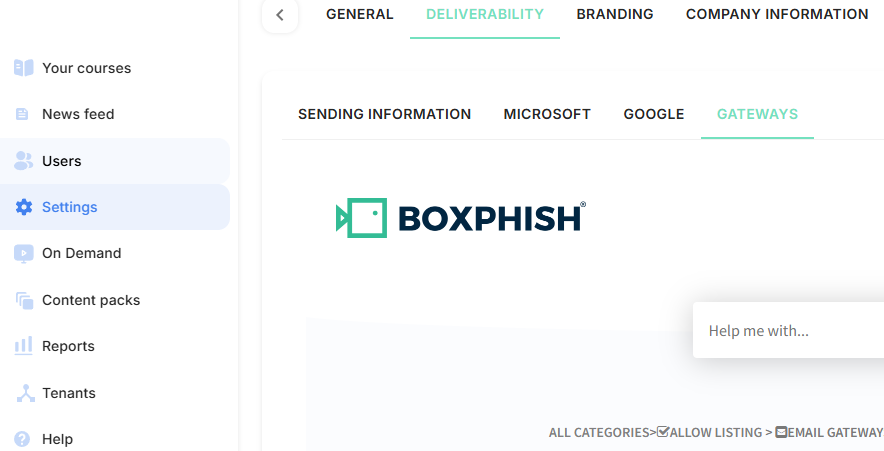
How did we do?
Custom Headers Allowlisting
