Google Allowlisting
Below is a short guide on how to set up the necessary allow listing within Google to ensure our content arrives as intended. Log in to the Boxphish Portal by clicking HERE. Click on the ' Settings '…

Updated
by Jacob Flinders
Below is a short guide on how to set up the necessary allow listing within Google to ensure our content arrives as intended.
- Log in to the Boxphish Portal by clicking HERE.
- Click on the 'Settings' in the left hand menu.
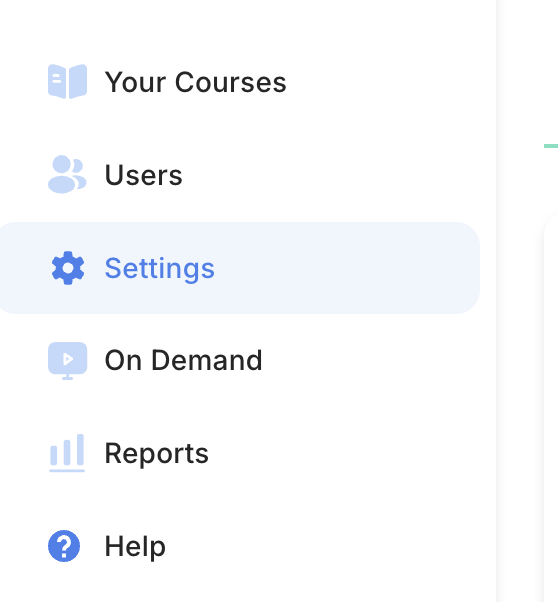
- Click on the 'Deliverability' tab at the top of the screen and select the 'Google' tab which will provide the remaining instructions to complete your Google allow listing.
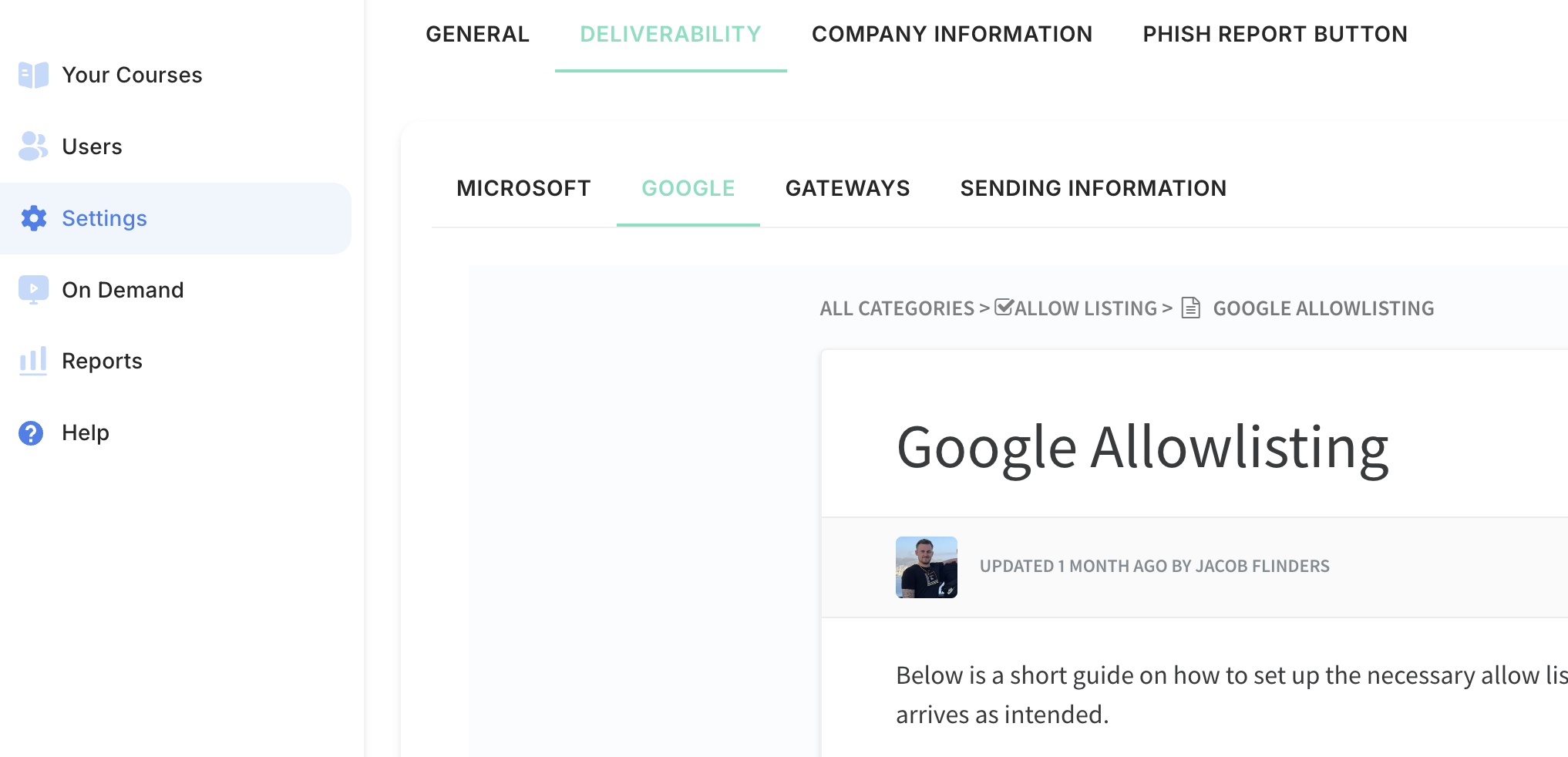
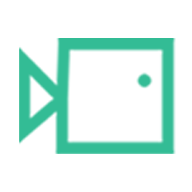
How did we do?
M365 Allow Listing
Custom Headers Allowlisting
